How to access papers from IEEE Xplore
Posted: March 7th, 2007 | Author: xanda | Filed under: IT Related | 33 Comments »For Internet Explorer :-
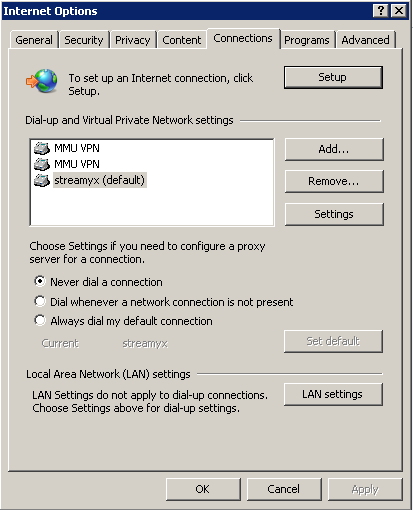
go to internet option
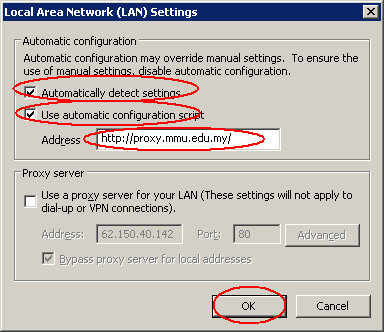
http://proxy.mmu.edu.my/
For Firefox :-
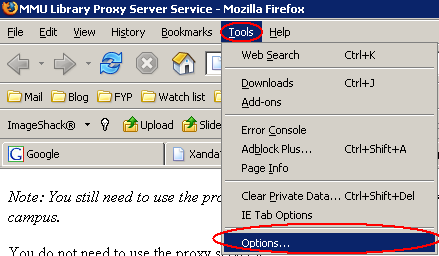
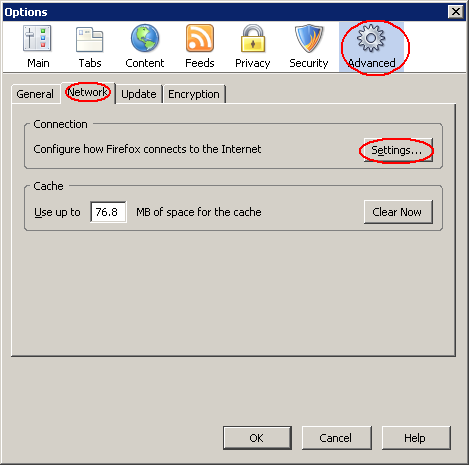
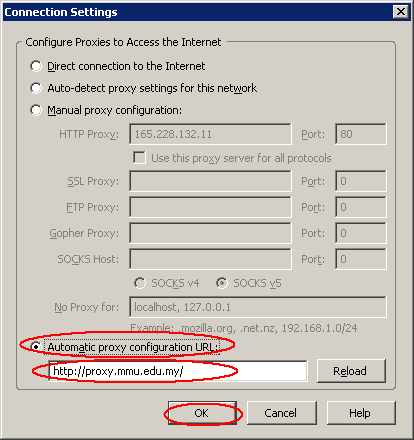
http://proxy.mmu.edu.my/
Now browse vlib website at http://vlib.mmu.edu.my/diglib/login/dlusr/login.php
and this popup will appear
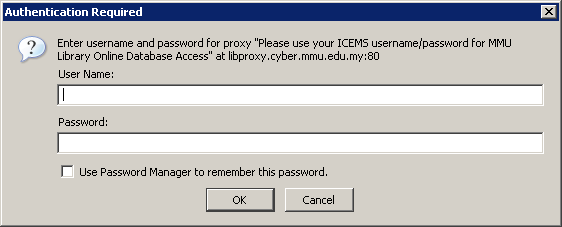
Now login using your ICEM username and password
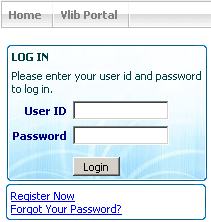
and now login using your vlib username and password
Once logged in, click on :-
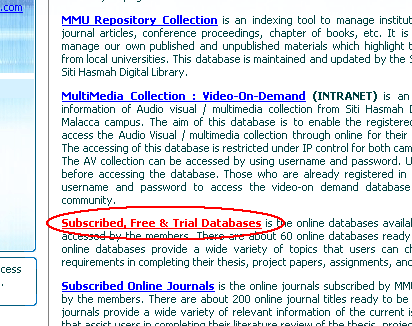
and then
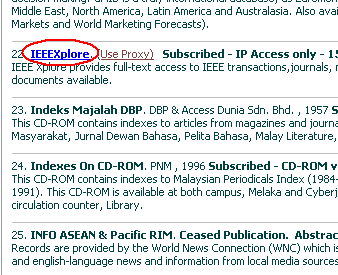
Once you saw Welcome MULTIMEDIA UNIVERSITY… you already have full access to IEEE website
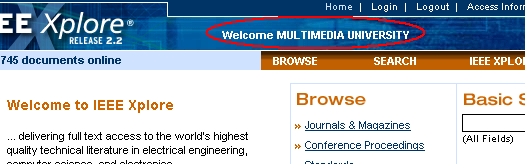
[updated on 27 Jan 2012]
Sorry, this entry is not the place to share any account/password. NO password will be shared. Comment will be disable starting from NOW!
can i know a proxy username and password for MMU website??it’ll be really helpful for my project work.plz
@bharath
hurm.. sorry… the access only given to the student.. i’m graduated, and i have no access anymore 🙁
nice ! it help me much , i’m current mmu student 🙂
@lemon
no problemo
@lemon
LEMON PLEASE CAN U POST THE IEEE USERNAME AND PASSWORD TO MY ID : selvad.1@gmail.com
hey lemon
I am in final year of my electronics and communication engineering in India.please give me ur nmu id and password I assure u that I will not share it with anybody and will be ur thankfull for throughout my life.
If u wish to send me password and id please mail me at (hardikbhatt6968@gmail.com)
Hiya lemon
I am starting Phd in England my university doen’t have IEEE please could you email me login and password so i too can login to IEEE my email is mohalar2@yahoo.co.uk
Please note i won’t share to nobody
@SELVAKUMAR @hardik @Mohal
sorry guys.. it is the all-in-one password for MMU student.. so i dont think that @lemon is willing to share his account 🙂
LOL
Funny joke, how could it be ppl will give u their account?
They paid for it 😛
It’s RM45,000+ for 4 years education fee, Engineering in MMU
I know who are you, lemon, tatt
Am i right? XD
hey lemon
I am in final year of my electrical and electronics engineering in India.please give me ur nmu id and password I assure u that I will not share it with anybody and will be ur thankfull for throughout my life.
If u wish to send me password and id please mail me at (tejainbox2@ymail.in)
tejainbox2@yahoo.in
pls pls thankx in advance
hi
I really really need this ID so badly words cant express what it means to me.pls pls pls pls give this id to me it belongssss to meeeeee giveeee meeee ahhhhhhhhhh itsss mineee i want it nowwww giveeeeeeeeeeeeeeeee
dsouzahansen@yahoo.co.in thanks 🙁
Hello,
i am doctorat student, pleaseeeeeeeeeeee help me by ieee access password and username.
i need some important articles .
thank you so much
Buongiorno ragazzi,
stò scrivendo la tesi, ma non ho l’accesso ad ieexplorer mi servono alcuni articoli…..vi prego mi potete inviare user e passworld ne ho un urgente bisogno
50special@email.it
grazie mille
Salve a tutti e complimenti per il blog………….
anch’io sto scrivendo la mia tesi e c’erano degli articoli che mi interessavano su ieee xplore.
Qualcuno può mandarmi user name e password per favore!!!!!!!!
La mia mail è: carmeloamalfa@gmail.com
Grazie in anticipo e buona giornata!!!
i am a b.tech final year student, please help me sir, i am in need of the username and password, it would be of great help to me, please……………………… send it sir
i am doing research in BCI.i need IEEE user ID and password can any please help me .mail to :padma_2k1@rediffmail.com
please anyone send ieee xplore username and password to krishari1991@gmail.com.thanks in advance
hello…
i am pursuing B.TECH in india. i am a final year student from electrical engg. stream. i need username and password for IEEE to download some transaction related to my project.. please help me.. send me username and passowrd to my mail id pankajgoyal95@gmail.com ..thank you…
mail your topics to me . csestars@gmail.com
I will help you
Ciao!
anch’io sto scrivendo la tesi e avrei bisogno di alcuni articoli su ieee xplore.
Qualcuno può mandarmi user name e password per favore?
La mia mail è: pacioman@interfree.it
Grazie!!
Ciao!
anch’io avrei bisogno di alcuni articoli su ieee xplore.
La mia mail è: kyokusei80@tiscali.it
Grazie!!
I am also doing my BE in sacs college in chennai pls send me ieee username and password to my email id kalmuthu72@yahoo.com
password and login please mail me
i don’t know system computer much
a bio guy
Please if someone have user name and password for IEEE please send me on mail macedonce2001@yahoo.com I prepare my thesis
hey i m electrical student please mail me ieee user name passwrd …
thanx…
at pinki_1988@in.com
Pls, can anyone send me the username and password.
email addy:walebayo99@gmail.com
please anyone send ieee xplore username and password to josefo_romeo@hotmail.com Thanks in advance
please send user name and id to access ieee papers to kini.deepa11@gmail.com
please send me the user name and password to keevin_barus@yahoo.com