Backup Driver From Your Windows Machine
Posted: August 23rd, 2007 | Author: xanda | Filed under: IT Related | No Comments »You want to format your Windows but you dont have the driver CD? Dont worry, because you can backup your driver and proceed with windows installation. Just follow these steps :-
- Download DriverMagician and install
- Run DriverMagician
- Click Register Later
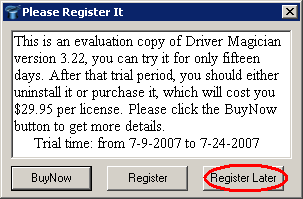
- Click Select All
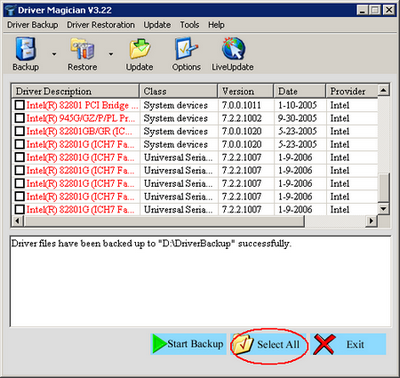
- Click Backup
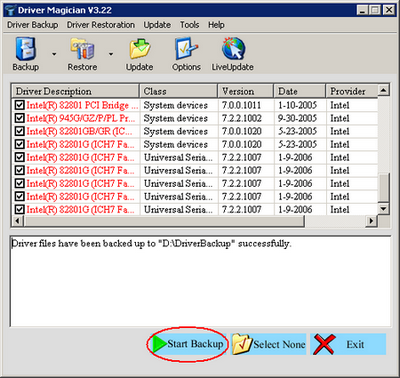
- Select a location (beside drive C)
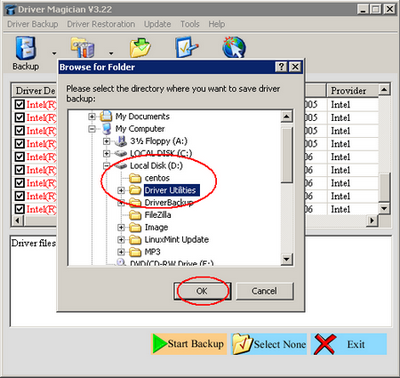
- Check your backup folder
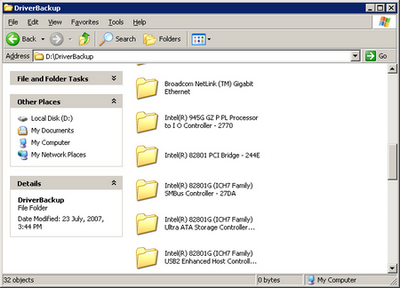
Leave a Reply