Pidgin :: Connect to Yahoo Messenger (behind firewall)
Posted: June 28th, 2007 | Author: xanda | Filed under: IT Related | 3 Comments »
Here I would like to share something on how to connect to Yahoo Messenger network using Pidgin when you are behind firewall that block normal Yahoo Messenger port.
Normal Yahoo Messenger connect through port 5000 and most of company’s policy doesn’t allow port 5000 to leave opened. So lets Yahoo! through port 80 ![]() … Just follow these steps :-
… Just follow these steps :-
- Download Pidgin and install [click here]
- Account > Add/Edit
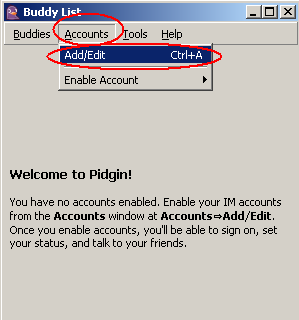
- Add
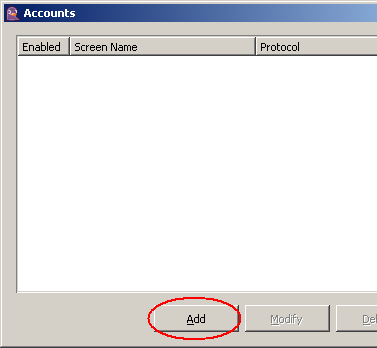
- Protocal : Yahoo
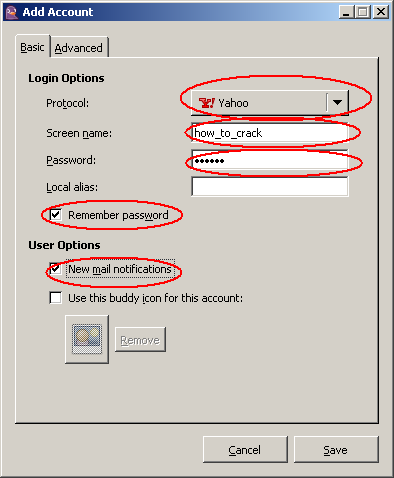
- Pager port : 80
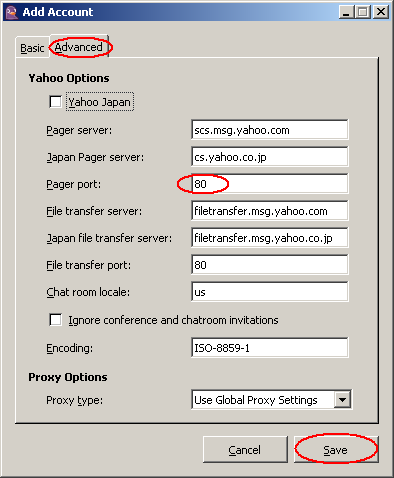
- Download the smiley and extract it [click here]
- Copy the folder that you just extract (folder named yahoo) to C:\Program Files\Pidgin\pixmaps\pidgin\emotes
- Tools > Preferences
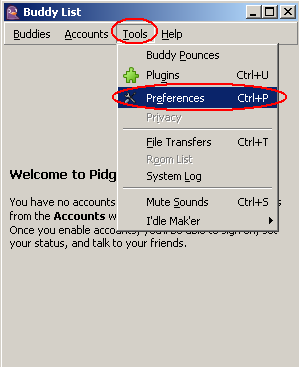
- Smiley Themes > Yahoo!
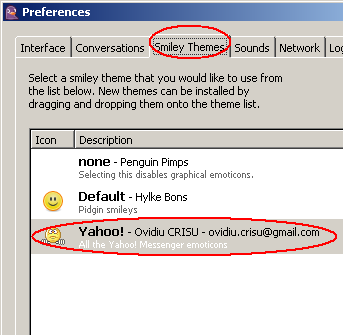
hi,..
currently i’m using pidgin with gtalk using port 80, but i cant use it with yahoo messenger. i already change yahoo port from 5050 to 80. any sugestion?
basically last time it works…
Nice share…thanks.
I really need this trick and good news is worked