Synchronize Thunderbird Calendar With Google Calendar + FREE SMS Notification
Posted: July 21st, 2009 | Author: xanda | Filed under: IT Related | Tags: add-on, alert, calendar, free, google, notification, sms, sync, synchronize, thunderbird | 7 Comments »It is good to have organizer but having several organizers might cause you headache if they are not sync each other. From now on, lets sync or Thunderbird calendar with your Google calendar.. plus.. you will get free SMS notification/reminder for each event (depends on your setting) you have in your calendar.
These are what you need:
- Mozilla Thunderbird
- Lightning add-on [32bit OS] [64bit OS]
- Provider for Google Calendar add-on [download the modified version that allows you to receive SMS notification/reminder HERE]
The howto is as below:
- Download and install Mozilla Thunderbird if you don’t have one
- Download Lightning add-on (in .xpi file), Open up Thunderbird: Tools > Add-ons > Install… > browse to you .xpi file
- Restart your Thunderbird
- Download Provider for Google Calendar add-on, Open up Thunderbird: Tools > Add-ons > Install… > browse to you .xpi file (in order to allow you to receive SMS notification/reminder, you need to use the modified version of Provider for Google Calendar)
- Restart your Thunderbird
- Go to Google Calendar and click on “Settings” on your top right conner
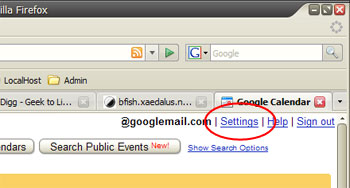
- Choose “Calendars” and click on your account name
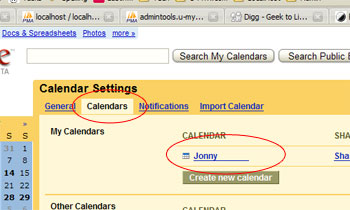
- Right click and Copy Link Location on the XLM icon at the Private Address
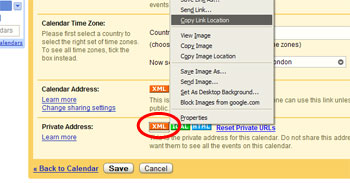
- Now go to Mobile Setup (in Settings menu) and fill in your mobile details (FREE)
- Open up Thunderbird: File > New > Calendar > On the Network > Google Calendar > paste your copied link URL
- Now wallaaa!~ Your Thunderbird and Google calendar is sync.. Plus.. For every (default setting) event you create from Thunderbird that sync to Google Calendar, you’ll be getting SMS notification/reminder for FREE
Gud luck and have fun 😉
[image source: xaedalus]
seriously foc sms alert?
@yeh
yerp.. its FOC
[…] The rest is here: Synchronize Thunderbird Calendar With Google Calendar + FREE SMS … […]
Hello,
The “Provider for Google Calendar” add on is now updated to version 0.5.4. I would like to install that version and also have the SMS functionality.
Could you please explain which modifications need to be done to the add-on and how to do them?
Thanks a lot,
Marc.
no problem marc,
1) download Provider for Google Calendar 0.5.4 (with .xpi extension)
2) rename the .xpi into .zip
3) extract the file
4) inside the extracted folder, go into folder ‘js’ and edit the file named ‘calGoogleUtils.js’
5) look for:
reminder.@method == “alert”
and replace it to
reminder.@method == “sms”
6) look for:
gdReminder.@method = “alert”
and replace it to
gdReminder.@method = “sms”
7) save and exit
8) compress the extracted folder into a .zip file
9) rename .zip file into .xpi file
10) install it to your thunderbird
11) restart thunderbird
12) cheers!
I really appreciate everyone’s help on this one. There is an easier way to do this. download and install provider for google calendar and then use the windows search feature to find the file ‘calGoogleUtils.js’ then follow steps xandas steps 5-7.
@Joe
Download modified version then : http://mirror.xanda.org/provider_for_google_calendar-0.5.2-sb+tb_modified_by_xanda.xpi
BTW link was given in step 3.. u might only need to read it properly