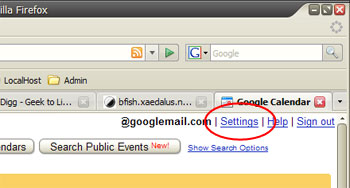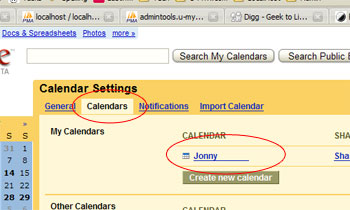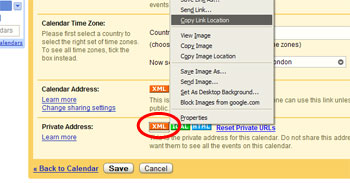Posted: March 2nd, 2012 | Author: xanda | Filed under: IT Related | Tags: crawler, google, nokogiri, ruby, scrubyt, web | No Comments »
I’ve talked about scRUBYt! once and I’ve been using it for years as my primary ‘Google crawler’ aka Google web-scraper. So it is not a surprise if I say.. It was part of MyLipas Defacement Crawler as well 😉
If you are using scRUBYt! as your Google web-scraper as well, I would suggest you to take a look at your script, since it might be broken by now. Its not only the gem itself, event the domain of their website, scrubyt.org, is now expired. (but yes the project is till in github). I’ve noticed that my crawler reported zero URL (scraped from Google) everyday and it made me to think of 2 possibilities; the strings return zero match, OR the scraper is broken. And guess what, my second thought was right.
Yes.. Its another day in lab looking back at the crawler/scraper code. Now I don’t really depend on scRUBYt anymore due to lack of support/maintenance and broken gem dependencies. So here come the Nokogiri. With the XPaths support I manage to get working crawler as for the replacement.. in just few minutes. But of course the code will be a bit longer but NVM.. It works like a charm! 😀
Posted: November 4th, 2010 | Author: xanda | Filed under: IT Related | Tags: apache, google, mod_pagespeed, web server | No Comments »
Page Speed is an open-source project started at Google to help developers optimize their web pages by applying web performance best practices. Page Speed started as an open-source Firefox/Firebug add-on and is now deployed in third-party products such as Webpagetest.org, Show Slow and Google Webmaster Tools.
[Read more]
Posted: July 21st, 2009 | Author: xanda | Filed under: IT Related | Tags: add-on, alert, calendar, free, google, notification, sms, sync, synchronize, thunderbird | 7 Comments »
It is good to have organizer but having several organizers might cause you headache if they are not sync each other. From now on, lets sync or Thunderbird calendar with your Google calendar.. plus.. you will get free SMS notification/reminder for each event (depends on your setting) you have in your calendar.
These are what you need:
- Mozilla Thunderbird
- Lightning add-on [32bit OS] [64bit OS]
- Provider for Google Calendar add-on [download the modified version that allows you to receive SMS notification/reminder HERE]
The howto is as below:
- Download and install Mozilla Thunderbird if you don’t have one
- Download Lightning add-on (in .xpi file), Open up Thunderbird: Tools > Add-ons > Install… > browse to you .xpi file
- Restart your Thunderbird
- Download Provider for Google Calendar add-on, Open up Thunderbird: Tools > Add-ons > Install… > browse to you .xpi file (in order to allow you to receive SMS notification/reminder, you need to use the modified version of Provider for Google Calendar)
- Restart your Thunderbird
- Go to Google Calendar and click on “Settings” on your top right conner
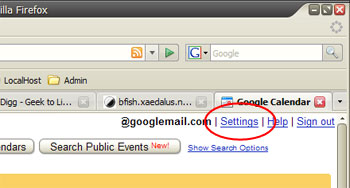
- Choose “Calendars” and click on your account name
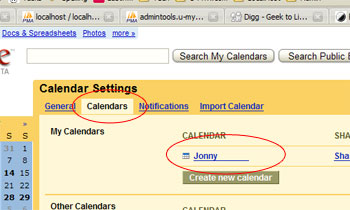
- Right click and Copy Link Location on the XLM icon at the Private Address
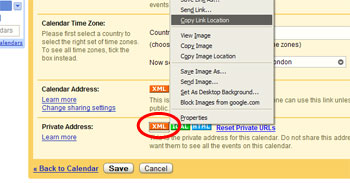
- Now go to Mobile Setup (in Settings menu) and fill in your mobile details (FREE)
- Open up Thunderbird: File > New > Calendar > On the Network > Google Calendar > paste your copied link URL
- Now wallaaa!~ Your Thunderbird and Google calendar is sync.. Plus.. For every (default setting) event you create from Thunderbird that sync to Google Calendar, you’ll be getting SMS notification/reminder for FREE
Gud luck and have fun 😉
[image source: xaedalus]